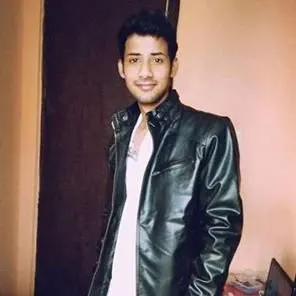Email is a core aspect of our daily communications, whether personal or professional. IBM's Lotus Notes or HCL Notes is one such enterprise-grade email program that's been around for quite some time. It's powerful, but it also has a reputation for being complex and expensive. Many organizations and individuals, therefore, are exploring alternative email platforms that offer a more user-friendly experience and less of a financial burden.
One of the most popular alternatives is MBOX-based email clients, which include Mozilla Thunderbird, Apple Mail, and others. MBOX email clients are known for their simplicity and compatibility. This blog post will guide you through the process of migrating from Lotus Notes to MBOX-based email clients by converting NSF to MBOX format.
Why switch from NSF to MBOX?
The idea of switching from Lotus Notes to an MBOX-based email client might seem daunting, but there are compelling reasons for making this transition:
- Lotus Notes can be quite complex to navigate and costly, especially for small businesses or individual users. On the other hand, MBOX-supported email clients are usually more intuitive and free (or very affordable).
- The NSF database format used by Lotus Notes is only compatible with IBM Domino Server and Lotus Notes itself. MBOX, in contrast, is a universal format supported by a wide array of popular email clients.
Moving from Lotus Notes to an MBOX email client isn't a simple task. Since NSF (used by Lotus Notes) and MBOX (used by clients like Thunderbird) organize emails differently, you need to convert NSF to MBOX format before they'll work in your new email client.
How to convert NSF to MBOX?
To make this conversion, you'll need a tool like SysCurve's NSF Converter software. This tool is designed to make the process simple, safe, and efficient.
Convert NSF to MBOX using NSF Converter
- Download and install the SysCurve NSF Converter tool.
- Launch the software and click on the Add file option
- Select NSF mailbox and click on the OK button to load the file
- After the loading process, the software will manage all items inside a list structure. Select any item to see message details. (Optional)
- Click on the Export option and select folders, which you want to export
- Choose the MBOX file option and provide a location to save the resultant file
- Finally, click on the Export button to start NSF to MBOX conversion
- Once the process gets completed, click on the OK button.
Once the conversion is complete, you can open the new MBOX file with any MBOX-supported email client.
Other helpful features
Aside from its primary function of converting NSF to MBOX, the SysCurve NSF Converter tool offers several other features:
- Convert NSF to MBOX, EML, PST, MSG, HTML, and other file formats
- Preview mailbox inside the software windows
- Allow selective conversion based on Date, To, Cc, Bcc, From, etc.
- Free NSF to MBOX conversion for the first 20 items
- Compatible with Windows OS, including Windows 10, 8.1, 8, 7, etc.
Frequently Asked Questions
Can I convert each NSF file to a separate MBOX file?
Yes, the NSF Converter lets you export a separate MBOX file for each folder or a single MBOX for each NSF file.
Can the NSF Converter handle large Lotus Notes files?
Yes, the tool uses an advanced algorithm that can handle large NSF files without any trouble.
Do I need to install Lotus Notes to convert NSF to MBOX?
Yes, you need to have HCL Notes installed with a dummy profile on your computer for the NSF to MBOX conversion.
Can I convert Lotus Notes to Thunderbird using the NSF Converter?
Yes, you can use this tool to change Lotus Notes NSF files into MBOX format. Once done, you can open these new MBOX files using email clients like Thunderbird, Apple Mail, Entourage, Eudora, Evolution Mail, and others.
The Final Word
Email is a critical aspect of our lives, and having an email client that works for us is vital. Migrating from Lotus Notes to an MBOX-based email client doesn't have to be a tedious process. With the right tools, like the SysCurve NSF to MBOX Converter, and the right steps, you can make the transition smoothly and efficiently. Always remember to back up your data before you start the conversion process to avoid any potential data loss. With this guide in hand, you're ready to make the switch and embrace a more user-friendly email experience.