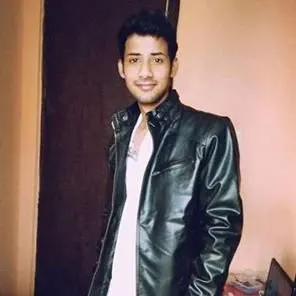Are you puzzled about how to convert DBX files to PST? Fear not, we've got your back! In this post, we'll explain why many people prefer MS Outlook over other email platforms and provide you with simple methods to convert DBX to PST. Whether you're a tech wizard or a newbie, this post has something for everyone!
Why MS Outlook?
Microsoft Outlook is more than just an email client; it's a comprehensive personal information management tool that integrates multiple features into a single platform. Here's why so many users, ranging from individual professionals to large organizations, prefer MS Outlook:
Integrated email management: Outlook's primary function as an email client is robust and user-friendly. It supports multiple email accounts from various service providers, allowing users to manage all their emails in one place. Its advanced filtering, search capabilities, and folder organization options make email management efficient and user-friendly.
Calendar and scheduling: Outlook includes a detailed calendar system that helps users schedule and manage appointments, meetings, and events. Its ability to send meeting requests and sync calendars across users makes it ideal for professional environments.
Task management: The Tasks feature in Outlook allows users to create, manage, and track tasks. This feature is beneficial for staying organized and meeting deadlines, especially when juggling multiple projects.
Contact management: Outlook's Contacts feature is not just an address book; it allows users to store detailed information about their contacts and integrates seamlessly with emails and calendar invites, enhancing networking and communication.
Notes and journal: The Notes feature in Outlook is perfect for quick reminders or jotting down information, while the Journal can track email activities and document interactions, which is particularly useful for business purposes.
Advanced security features: Outlook provides robust security features, including spam filtering, phishing protection, and integration with advanced encryption. This focus on security is crucial for handling sensitive information in business correspondence.
Compatibility and integration: Outlook is highly compatible with various Microsoft Office applications like Word, Excel, and PowerPoint, providing seamless integration. This compatibility is a key advantage for users who rely on other Microsoft Office tools for their work.
Customization and add-ins: With a wide range of customizable options and the ability to add numerous add-ins, Outlook can be tailored to suit specific workflow requirements, enhancing productivity.
Cross-device accessibility: Outlook allows synchronization across multiple devices, ensuring that users can access their emails, calendar, tasks, and contacts from anywhere, which is essential in today's mobile-first world.
User experience: The interface of Outlook is intuitive and user-friendly, making it accessible for both tech-savvy users and those who are less familiar with digital tools. Regular updates from Microsoft also ensure a modern and efficient user experience.
By offering these diverse and integrated functionalities, MS Outlook stands out as a versatile and efficient tool for personal and professional communication and organization. Its adaptability to various users' needs is what makes it a top choice for anyone looking to optimize their email and personal information management system.
Why convert DBX to PST?
The need to convert DBX files to PST format arises primarily due to the evolution of email clients and the discontinuation of Outlook Express. Here's a deeper dive into why this conversion is essential:
Discontinuation of Outlook Express: Microsoft discontinued Outlook Express, the email client that used DBX files, as part of its Windows component. With no more updates or support for Outlook Express, users are at risk of facing compatibility and security issues. This has prompted many to shift to more modern and supported email platforms.
Rise of Microsoft Outlook: Microsoft Outlook has emerged as the successor to Outlook Express, offering a more integrated and feature-rich experience. Outlook uses PST (Personal Storage Table) format for storing mailbox data, which includes emails, contacts, calendars, and tasks. This makes MS Outlook a more versatile and comprehensive tool for personal and professional communication.
Compatibility and accessibility: The PST format used by Outlook is more versatile and widely accepted than the DBX format. Converting DBX to PST ensures that users can access their old emails and data on Outlook, which is more compatible with current operating systems and other email services.
Enhanced features and security: Outlook provides advanced features such as better organization, search functionalities, calendar integration, and enhanced security features like spam filtering and phishing protection. Converting to PST allows users to leverage these sophisticated features for a better email management experience.
Data preservation and continuity: For users who have years of important emails and contacts stored in DBX format, converting to PST is crucial to preserve this data. This conversion ensures that all historical data remains accessible and usable in Outlook.
Ease of data management: PST files in Outlook allow for easier data management and archiving. Unlike the DBX format, PST files enable users to create multiple archives and folders, offering better organization and storage of emails.
Broader accessibility and integration: Outlook's PST files can be accessed on various devices and integrate seamlessly with other Microsoft Office applications. This cross-platform accessibility ensures that users can access their emails and other Outlook data from anywhere.
Future-proofing data: Converting DBX to PST is also about future-proofing email data. With the PST format being continuously supported and updated by Microsoft, users ensure their email data remains accessible and secure in the long term.
Ease of data transfer and migration: For individuals and organizations migrating to new systems or email platforms, converting DBX to PST simplifies the process. PST files are easier to import into various email clients and services, making the transition smoother.
Converting from DBX to PST is a necessary step for users moving from the outdated Outlook Express to the more advanced and supported Microsoft Outlook. This conversion not only facilitates a seamless transition but also provides access to improved functionalities, better security, and a more sustainable email management system.
How to convert DBX to PST?
To convert DBX files to PST, you have two main options: using a manual approach or employing a third-party DBX to PST Converter. Each method comes with its distinct steps and requirements, which we will detail below.
Instant Solution - SysCurve DBX to PST Converter
Convert DBX to PST, EML, MBOX, MSG, and other file formats.
Method 1: Import DBX to Outlook on the same machine
This method is ideal if you have both Outlook Express and MS Outlook installed on the same computer. It involves using Outlook's import function to transfer data from DBX files (used by Outlook Express) to PST format (used by MS Outlook). Follow these steps to perform this conversion:
- Launch MS Outlook and go to the File option
- Click on the Open and select the Import option
- From the Import and Export Wizard, select Import Internet Mail and Addresses and click on the Next button.
- Click on Outlook Express and select the Import Mail check box.
- Click on the Next and Finish buttons.
- Click on the Save to Inbox to save a copy of the import summary in your Inbox.
Method 2: Import DBX to Outlook on a different machine
This method consists of three parts and requires transferring the Outlook Express folder to a computer where Outlook is installed. Then you'll import these folders into Outlook Express and the DBX files into Outlook. Follow these steps:
Step 1: Copy Outlook Express Folders
- Open Outlook Express and go to the Tools menu.
- Click Options and select the Maintenance tab.
- Click on the Store Folder button, copy the path and click on the OK button.
- Go to the location you copied, copy the folder and paste it to your external drive.
Step 2: Access Outlook Express Folders on other machines
- On a computer with Outlook installed open Outlook Express and go to the Tools menu.
- Click on the Options and select the Maintenance tab.
- Click on the Store Folder button and click Change.
- Select the location where you copied the Outlook Express folder
- Click on the Folder and click on the OK button
- Click on the OK and Yes button
- Restart Outlook Express.
Step 3: Import Outlook Express emails to Outlook
- Open MS Outlook and go to the File option
- Click on the Open and select the Import option
- From the Import and Export Wizard, select Import Internet Mail and Addresses and click on the Next button.
- Click on Outlook Express and select the Import Mail check box.
- Click on the Next and Finish buttons.
- Click on the Save to Inbox to save a copy of the import summary in your Inbox.
The manual methods might be a bit technical and time-consuming. If you want a simpler and quicker solution, consider using a third-party DBX converter.
Method 3: Convert DBX to PST using DBX to PST Converter
For a smoother and faster conversion process, you might want to use SysCurve DBX to PST Converter. This software allows you to convert DBX to PST, EML, MBOX, MSG, and other file formats swiftly.
- Download and install the SysCurve DBX to PST Converter.
- Open the tool, click the Browse button and select the DBX file.
- Once the loading process is complete, you can view DBX file data.
- Click the Export option and select Convert to PST as an export Type.
- In Other options, choose to Create New PST file option
- Click on the Browse button, provide a location to Save PST files, and click on the OK button
- Click on the Convert Now button to start DBX to PST conversion.
Other Helpful Features
- Convert DBX to PST, MSG, EML, MBOX, and other file formats.
- Preview all DBX items.
- Preserve mail properties and original folder structure
- Free DBX to PST conversion for the first 10 items from each folder.
- Compatible with Windows OS and support all versions of MS Outlook.
Frequently Asked Questions
How do I open DBX files in Outlook?
MS Outlook does not support DBX files. To open the DBX file data in Outlook, you need to convert DBX to PST format. Then you can open the converted PST file in MS Outlook.
What is the best DBX to PST converter?
SysCurve DBX to PST Converter is considered the best tool. This software is known for its simple user interface and advanced features. With the help of this software, you can convert DBX to PST, MBOX, EML, MSG, and EMLX formats. The software comes with a free trial version that allows users to convert and export the first 10 items from each folder.
How to convert DBX to PST for free?
You can use a manual solution. There are various methods available that allow users to perform this conversion. You can also use the free demo version of SysCurve DBX to PST Converter. With the help of the demo version, you can convert and save the first 10 items per folder for free.
Can I convert DBX to PST online?
Yes. There are many websites where users can convert DBX to PST online. However, the online method depends on several factors such as file size, internet connection, etc. This method is very frustrating and time-consuming when the Internet connection is unstable. Many personal and professional users don't like this method because of data security. If you are worried about your data, try SysCurve DBX to PST Converter. It doesn't depend on the internet connection. The software also offers a free trial version. With the help of the demo version, you can preview DBX file data, convert DBX files, and export the first 10 items from each folder for free.
Is there any file size limitation while converting DBX to PST using SysCurve DBX to PST Converter?
No, the software doesn't impose any file size limitations. You can convert large DBX files to PST format without any issues.
Does converting DBX to PST cause any data loss?
No, if you're using a reliable DBX to PST converter like SysCurve, it ensures no data loss during the conversion process. All your emails and attachments are preserved.
Can I use SysCurve DBX to PST Converter on Mac?
SysCurve DBX to PST Converter is currently compatible only with Windows OS. So, if you're using a Mac, you might need to look for other conversion options.
What happens to my original DBX files after conversion?
The original DBX files remain intact and unchanged after conversion. The conversion process creates a new PST file without modifying the original DBX files.
Can I selectively convert specific emails or folders from a DBX file to PST?
With advanced DBX to PST converters like SysCurve, you can often choose to selectively convert specific emails or folders, offering more control over what data gets converted.
Will the converted PST files maintain the original structure and metadata of my DBX files?
Yes, high-quality DBX to PST converters are designed to maintain the original folder structure, email metadata (like To, From, Date, Subject), and attachments, ensuring a faithful replication of your data in the new format.
Is technical expertise required to use DBX to PST conversion tools?
Most modern conversion tools are user-friendly and do not require technical expertise. They come with straightforward interfaces and step-by-step guides, making the process accessible to users of all skill levels.
Can I access the converted PST files on different versions of Outlook?
Yes, PST files created by the conversion process are typically compatible with various versions of Outlook, including both older and newer versions.
How long does it take to convert a DBX file to PST?
The conversion time depends on the size of the DBX file and the performance of your computer. Smaller files can be converted quickly, while larger files may take more time.
Are there any free tools available for converting DBX to PST, and how do they compare to paid versions?
Free tools for converting DBX to PST are available but may not be as effective. They often lack key features such as batch processing and support for large files. In contrast, paid tools like SysCurve DBX to PST Converter provide greater reliability, advanced features, and enhanced data security, making them a superior choice for thorough and secure conversions.
The Final Word
Converting from DBX to PST marks a significant step in modernizing your email management system. As we've seen, Microsoft Outlook's advanced features and integrated functionalities offer a comprehensive solution for both personal and professional communication needs. Whether you choose a manual method or opt for the convenience of a third-party tool like SysCurve DBX to PST Converter, the key is to select a solution that aligns with your technical comfort, time constraints, and data security needs. Remember, this transition is not just about changing file formats; it's about upgrading to a more efficient and feature-rich email environment. With the right approach, you can seamlessly transition to Outlook, ensuring your email data is not only preserved but also enhanced in a platform that keeps pace with the evolving digital landscape.