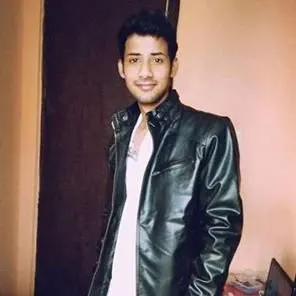Have you ever tried to open an EML file but couldn't because you don't have the right email program? It's like trying to read a book in a language you don't know! EML files are usually used for emails and need specific programs to open them. This can be a big problem, especially when you need to see what's inside the file quickly but don't have the right tools.
But don't worry, there's an easy fix for this. You can change EML files into HTML format. HTML is what many websites use, and you can open it easily on almost any computer or phone using a web browser. By converting EML to HTML, you can read your emails easily without needing special email programs.
In this post, we'll explain why convert EML to HTML is a good idea. We'll talk about what EML files are, why they can be hard to open, and then show you different ways to change them into HTML. Some ways are really simple and don't need any special software, while others use special tools for a better result. We want to help you understand how to open your important emails easily in a way that works best for you.
Why convert EML to HTML?
EML, a file format developed by Microsoft, is a popular choice among various email clients, including MS Outlook, Windows Live Mail, Thunderbird, and others. It allows you to store emails efficiently, complete with all the necessary details like subject, sender, recipient, date, and time.
However, the challenge arises when you don't have an email client but need to view an EML file. That's where converting EML files to HTML can save the day. Once converted into HTML, these files become easily accessible through Web Browser, providing a seamless, hassle-free experience.
Instant Solution - SysCurve EML to PST Converter
Quickly convert EML to PST, HTML, MSG, EMLX, and other file formats.
How to convert EML to HTML manually?
If you're dealing with a small number of EML files, you might opt for a manual conversion. However, this method might not be ideal for larger data sets due to the time and effort involved.
To manually convert EML to HTML, follow these steps:
- Select the EML file and right-click on the file
- Choose rename option
- Delete the .eml extension and replace it with .mht
- Click on Yes if you want to change the extension.
- Open the converted file with Internet Explorer
- Internet Explorer will display the MHT file
- Now press CTRL+S and provide a location to save the file
- Select HTML to save as type and click on the Save button.
- After the process, you can open the converted HTML file with any web browser.
Remember, if you're dealing with a large amount of data, a more advanced tool, such as an EML Converter, will be your best bet.
Convert EML to HTML using EML Converter
For those with an extensive collection of EML files, a dedicated tool, like SysCurve EML Converter, can make the conversion process much simpler. This tool doesn't just convert EML to HTML; it supports various formats, including PST.
- Download and install the EML to HTML Converter software
- Launch the tool, click the Browse option, select EML files, and click the OK button.
- After the loading process, the software will manage all EML files in the form of a list. You can click on any item to see the details.
- Click on Export, and select the folders that you want to convert.
- Select the HTML file as an export option.
- Provide a destination path to save the resultant files.
- Click on the Export button to start the EML to HTML conversion process.
- Once the process gets complete, click on the OK button.
After the process, you can easily access the resultant HTML files with any standard web browser.
Other helpful features
SysCurve EML Converter isn't just for EML to HTML conversions. It's packed with other features as well.
- Convert EML to HTML, PST, MSG, EMLX, and other file format
- Generate a complete preview inside the software dashboard
- Maintain the metadata properties
- Advanced filters for selective conversion
- Option to save an individual message
- Support Windows OS and MS Outlook
- Free EML to HTML conversion for the first 20 items
Frequently Asked Questions
What are the advantages of converting EML to HTML?
Converting EML to HTML has several benefits. HTML files are easily accessible on any device with a web browser, making them more versatile than EML files. This conversion also allows for easier sharing and archiving, as HTML is a widely recognized format. Additionally, HTML format can retain the original layout and formatting of emails, making them visually similar to how they appeared in the email client.
Is it safe to convert confidential emails from EML to HTML?
Yes, it's generally safe, especially when using a reliable desktop application like SysCurve EML Converter. This software ensures your data is processed locally on your computer, maintaining the confidentiality of your emails.
Can attachments in EML files be converted to HTML as well?
Attachments within EML files are not converted into HTML format because HTML is a markup language designed for web content, not for handling file attachments. During conversion, attachments usually remain in their original format and may need to be accessed separately from the HTML file.
Are there any limitations to the manual method of converting EML to HTML?
The manual method is usually more time-consuming and might not be suitable for large batches of files. It can also be less reliable in preserving complex email formatting and may not handle attachments effectively. Additionally, manual methods might require a basic understanding of file extensions and HTML. For a more reliable and efficient process, consider using SysCurve EML to HTML Converter.
Can I convert EML to HTML online?
While online options are available, their security and reliability can be a concern. For converting sensitive EML files to HTML formats, we recommend using a trusted desktop application like SysCurve EML Converter.
Can Thunderbird convert EML to HTML?
Yes, it's possible to use Thunderbird for the conversion. However, this process can be lengthy and requires more effort. To perform this process, first, you need to Import EML files to Thunderbird. After that, choose Save Selected Message and select HTML format. Provide a destination path and click on the Save button.
Can the EML Converter handle batch conversions?
Yes, SysCurve EML to HTML Converter can convert multiple EML files at once, making it suitable for large-scale conversions.
The Final Word
Converting EML files to HTML is a practical solution for making your emails more accessible and easier to manage. Whether you opt for manual conversion for a few files or use a dedicated tool like SysCurve EML to HTML Converter for larger batches, the process can be straightforward and efficient.
SysCurve EML Converter, in particular, offers a blend of ease of use and robust functionality, making it an excellent choice for both individual and professional needs. It not only simplifies the conversion process but also ensures the integrity and formatting of your emails are maintained.
As with any data conversion process, it's crucial to back up your original files. This step ensures that you have a fallback option in case of any unforeseen issues during the conversion process. With the right tools and approach, converting EML to HTML can be a seamless and hassle-free experience, freeing you from the limitations of specific email clients and enhancing your email accessibility and usability.