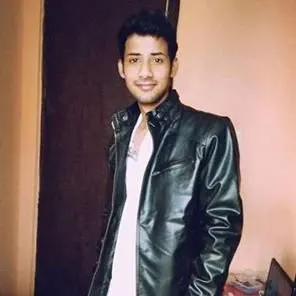If you've ever needed to move your emails from Lotus Notes to Outlook but felt confused, you're not alone. Many people find this task challenging, especially those who are not tech-savvy. Don't worry, though! This post aims to simplify the process, offering you an easy way to convert Lotus Notes to Outlook.
What is Lotus Notes?
Lotus Notes, now called HCL Notes, is a comprehensive software suite that many businesses utilize for email communication. It stores emails, contacts, and other data in special files known as NSF (Notes Storage Facility). Known for its advanced features and high security, Lotus Notes is widely used and supports the Domino Server using POP3 and SMTP protocols.
Why Convert Lotus Notes to Outlook?
Now, you might ask why should you convert Lotus Notes to Outlook? Well, Outlook is another email client that's widely appreciated for its user-friendly interface, excellent features, and high security. It's easy to use and hence, preferred by many users. To utilize your Lotus Notes data in MS Outlook, you need to convert Lotus Notes NSF files to Outlook PST files.
Instant Solution - SysCurve NSF to PST Converter
Quickly convert Lotus Notes NSF to PST, MBOX, EML, MSG, and other file formats.
How to convert Lotus Notes to Outlook?
There are two ways to convert Lotus Notes to Outlook: manually or using a Lotus Notes to Outlook converter. We will guide you through both methods.
Manual Method: Exporting Lotus Notes Emails to Outlook
The manual conversion process involves two main steps: exporting your Lotus Notes emails to a CSV file and then importing this CSV file into Outlook. Both Lotus Notes and Outlook need to be installed on your computer for this method.
Step 1: Export Lotus Notes to an intermediate CSV file
- Launch Lotus Notes
- Go to the File menu.
- Select Open and choose IBM Notes Application.
- Select Mail and click on the Open button.
- Go to the File menu and select the Export option.
- Provide a location where you want to save the exported files.
- Provide a name and choose Comma Separated Value as Save as type.
- After selecting the CSV option, a dialogue box will appear asking How much to Export, Export Character Set, and Data to Incorporate.
- Select the options and click on the OK button.
Step 2: Import CSV file into MS Outlook
- Launch MS Outlook.
- Go to the File menu.
- Select Open & Export and choose the Import/Export option.
- Select Import from another program or file option and click on the Next button.
- Select the Comma Separated Values and click on the Next button.
- Click on the Browse button and select exported CSV.
- Choose Replace duplicates with items imported option and click on the Next button.
- Select the destination folder where you want to import emails and click on the Next button.
- Once the process complete, click on the Finish button.
Method 2: Convert Lotus Notes to Outlook using Lotus Notes to Outlook Converter
An easier way to convert Lotus Notes to Outlook is by using the SysCurve NSF to PST Converter. This software simplifies the process and allows you to convert Lotus Notes (NSF) files to Outlook (PST) format in a few steps. Once the conversion is complete, you can open the converted PST with any version of Outlook, including Outlook 2019, 2016, 2013, etc.
- Download and install the software.
- Open the tool and click on the Add File.
- Select NSF files that you want to convert and click on the OK button to start the loading process.
- After the process, the software will generate a quick preview mode inside the software window. Select any item to see the message details (Optional)
- Click on the Export option and select all folders.
- Choose Outlook data file (PST) as an Export option.
- Provide a path to save the log file and set a destination path to save the converted PST file.
- Click on the Export button to start Lotus Notes to Outlook conversion.
- Once the process gets completed, click on the OK button.
The SysCurve Lotus Notes to Outlook converter tool requires Lotus Notes installation on the client machine, along with a dummy profile, to perform NSF to PST conversion.
Other helpful features
- Convert Lotus Notes to PST, EML, MBOX, HTML, RTF, MSG, and other file formats.
- Generate quick preview mode inside the software window.
- Maintain the original hierarchy folder structure.
- Migrate Lotus Notes to Office 365 and Live Exchange Server.
- Free Lotus Notes to Outlook conversion for the first 20 items.
- Support all versions of Windows OS, including Windows 10.
Frequently Asked Questions
How do I convert Lotus Notes email to Outlook for free?
You can use the above manual method to convert Lotus Notes to Outlook for free. If that seems complex, you can use the SysCurve Lotus Notes to Outlook converter, which allows you to convert the first 20 items for free.
How do I export contacts from Lotus Notes to Outlook for free?
To export contacts from Lotus Notes to Outlook for free, follow the steps below.
- Launch Lotus Notes and go to the Contacts tab
- Go to the File menu and select the Export Contacts option
- Provide a path where you want to save and provide a file name
- Click on the Export button
- Open Outlook and go to the File menu
- Select Open & Export and choose the Import/Export option.
- Select Import from another program or file option and click on the Next button.
- Select the Comma Separated Values (CSV) and click on the Next button.
- Click on the Browse button and select exported CSV.
- Choose Replace duplicates with items imported option and click on the Next button.
- Select the destination folder where you want to import emails and click on the Next button.
You can also try Lotus Notes to Outlook converter to export contacts and calendars from Lotus Notes to Outlook.
Can I convert Lotus Notes to Outlook 2016?
Absolutely! The SysCurve Lotus Notes to Outlook converter tool is built to accommodate various versions of Outlook, including the 2016 version. This versatility ensures that users can confidently convert Lotus Notes to Outlook 2016 or any other version without compatibility issues.
Can I migrate Lotus Notes to Office 365 using this tool?
Yes, you can import Lotus Notes to Office 365. The Lotus Notes to Outlook migration tool is equipped with a special feature that enables users to migrate Lotus Notes to Office 365 directly. Please note that this specific feature is exclusive to the business and enterprise versions of the software, ensuring secure and swift migration for larger organizations.
Can I convert Lotus Notes NSF to Outlook PST without Lotus Notes?
No, the conversion from Lotus Notes NSF to Outlook PST cannot happen without Lotus Notes. The SysCurve NSF to PST Converter tool requires Lotus Notes installation on the client machine with a dummy profile. It's a necessary step to ensure the successful conversion of your data.
The Final Word
Converting Lotus Notes to Outlook doesn't have to be a complex process. Whether you choose the manual method or a dedicated tool like SysCurve NSF to PST Converter, this guide should help you smoothly migrate your data. Just make sure to follow the steps carefully to avoid any data loss. Remember, transferring data between different software can be tricky, but with the proper guidance, it's achievable.