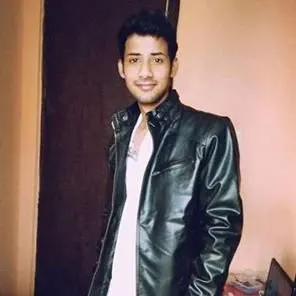In today's digital landscape, transferring data between email systems is a frequent yet challenging task, particularly for users migrating from IBM Lotus Notes to Microsoft Outlook. The secret to a smooth transition lies in converting NSF files into PST files. This task involves changing email files from one format to another, which can be overwhelming without proper guidance and the right tools.
In this guide, we'll outline the steps to convert NSF to PST format. Whether you aim to export, migrate, or simply convert your data, we've got you covered. We will guide you through both manual methods and the use of NSF to PST conversion tools. If you're seeking the most efficient approach to this migration, you've come to the right place.
Why Convert NSF to PST?
The decision to convert NSF files to PST format is driven by several compelling reasons, rooted in the diverse needs and scenarios faced by users of email systems, especially those transitioning from IBM Lotus Notes to Microsoft Outlook. Understanding these reasons can help you understand the significance of the conversion process and choose the best approach for your situation.
Compatibility and accessibility: Microsoft Outlook does not natively support NSF files, which are specific to IBM Lotus Notes. By converting NSF to PST, users ensure their emails, calendar entries, contacts, and other data are accessible in Outlook. This conversion is critical for users who want to migrate NSF to PST, ensuring seamless access to their important information in their new email environment.
Facilitates migration to cloud services: With many organizations and users moving towards cloud-based email services, such as Office 365, converting from NSF to PST becomes a necessary step. It facilitates a smoother transition to cloud services, since PST files are specifically designed to be compatible with Microsoft's cloud offerings. This compatibility ensures that users can effortlessly integrate their existing email data into a cloud environment, making the migration process much more manageable.
Simplified email management: Outlook's PST format allows for easier email management, including better organization, searching, and archiving capabilities. For users looking to export NSF to PST, the PST format is particularly advantageous when migrating from Lotus Notes. They often find that managing their emails becomes significantly more straightforward, benefiting from advanced features and a user-friendly interface that Lotus Notes may lack.
Data backup and archiving: Converting NSF files to PST also serves as a means for users to back up or archive their Lotus Notes data in a more universally accessible format. PST files can be easily opened, viewed, and managed in Outlook, making them a convenient option for long-term data storage and retrieval.
Simplified data management and collaboration: PST files make it easier to manage and share email data within teams or across departments. After performing an NSF to PST conversion, organizations can facilitate collaboration, as PST files can be easily imported into Microsoft Outlook, shared, or even attached to emails as necessary.
Future-proofing email data: As technology evolves, ensuring that your email data is in a widely supported format becomes crucial. By converting your data from NSF to PST, you're future-proofing your email archives, ensuring they remain accessible and usable regardless of future technological changes.
Converting NSF to PST is a strategic move that enhances compatibility, simplifies email management, facilitates migration to cloud services, improves collaboration, and ensures the longevity and accessibility of your data. Whether you aim to export, migrate, or simply transition your email system, the conversion from NSF to PST stands as a critical step in modernizing and optimizing your email communication infrastructure.
How to Convert NSF to PST?
The process of converting NSF files to PST format is essential for users migrating from IBM Lotus Notes to Microsoft Outlook. This can be achieved through two main methods: a manual approach or using a third-party NSF to PST converter tool. Each method comes with its own set of advantages, and choosing the right one depends on your technical expertise, the volume of data you need to convert, and the resources you have available.
Note: Before attempting any method to convert NSF to PST, it is crucial to create a backup of your NSF files. Having a backup ensures that you can restore your original data in case anything goes wrong during the conversion process.
Instant Solution - SysCurve NSF to PST Converter
Quickly convert Lotus Notes NSF to PST, MBOX, EML, MSG, and other file formats.
Method 1: Convert NSF to PST using Lotus Notes and Outlook
This approach involves exporting the Lotus Notes NSF mailbox to an intermediate CSV file, which can then be imported into Microsoft Outlook. To execute this method, it's essential to have both Lotus Notes and Microsoft Outlook installed on your computer.
Step 1: Export Lotus Notes NSF Mailbox into an Intermediate CSV File
This step is about preparing your Lotus Notes data for conversion.
- Start the IBM Lotus Notes application on your computer.
- Navigate through File > Open > Lotus Notes Application.
- In the Open Application window, browse and select the NSF file you wish to convert.
- Click on the File menu, then select Export.
- In the export dialogue, specify the location to save the new file and give it a name. For the file type, choose Comma Separated Value (CSV) from the dropdown list and click on the Export button.
- From the CSV Export Window, select the All Document options and click the OK button.
- After the conversion, locate the CSV file at the location you provided.
Step 2: Import the CSV file into MS Outlook
- Launch Microsoft Outlook on your computer.
- Click on File in the menu, select Open & Export, and then click on Import and Export.
- In the Import and Export Wizard, select Import from another program or file and click Next.
- From the Import a File window, choose Comma Separated Values and click Next.
- Use the browse button to locate and select the CSV file exported from Lotus Notes. Once selected, click Next.
- Select the Outlook folder where you want the data to be imported, such as your inbox, contacts, or calendar.
- After mapping the file, ensure to mark the checkbox. Click on the Finish button to initiate the import process.
By following these steps, you can convert NSF to PST using Lotus Notes and Outlook effectively. This method ensure that your emails, calendar entries, contacts, and other data are accessible in Outlook. Remember, this manual conversion process may require some time and patience, especially when working with large NSF files or multiple accounts.
Method 2: Convert NSF to PST using Drag and Drop Method
This technique involves a two-step process where you first export emails from Lotus Notes in EML format and then import these EML files into Outlook. For this method, ensure that both Microsoft Outlook and Lotus Notes are installed on your computer.
Step 1: Export EML File from Lotus Notes
- Open Lotus Notes on your computer.
- Navigate to the folder containing the emails you wish to export in EML format. To select all emails within the folder, use Ctrl+A.
- Drag the selected emails and drop them into a folder on your desktop. The emails will automatically convert into EML format.
Step 2: Import EML files into Outlook
- Launch MS Outlook on your computer.
- Navigate to the mailbox in Outlook, right-click on the mailbox, and select the "New Folder" option from the context menu.
- Provide the folder with a name and hit enter.
- Choose the EML files on your computer that you want to import into Outlook. To select all emails, use Ctrl+A.
- Begin dragging the selected EML files and drop them into the newly created Outlook folder.
Note: It is advisable to import EML files in small batches, not exceeding 50 at a time, to avoid potential errors during the import process.
This drag-and-drop method provides a straightforward way to convert NSF to PST by leveraging the capabilities of both Lotus Notes and Outlook. It is particularly useful for users looking to migrate NSF to PST without the use of conversion software. However, it's worth noting that this method may be more suitable for converting a smaller volume of emails, given the manual effort involved and the recommendation to import EML files in small chunks.
Method 3: Export NSF to PST using NSF to PST Converter Tool
For those seeking a more straightforward approach to convert NSF to PST, without the complexities of manual methods, using a dedicated NSF to PST conversion software offers an efficient solution. The SysCurve NSF to PST Converter tool is an excellent choice, featuring a user-friendly interface that simplifies the conversion process, making it accessible even to those with limited technical skills.
- Download and install the SysCurve NSF to PST Migration tool.
- Open the software and click on the 'Add file' option to proceed.
- Browse and select the NSF file you wish to convert. Click on the 'OK' button to initiate the file loading process.
- After the file is loaded, the software will display a complete preview of the contents. You can click on any item to view the message details.
- Click on the 'Export' option and select the specific folders within the NSF file that you want to convert to PST format.
- Choose 'PST' as an export option and specify a destination path for the resulting PST file. This is where the converted data will be stored.
- Click on the Export button to start the NSF to PST conversion.
- Once the conversion is successfully completed, click on the 'Finish' button.
Note: It's crucial to have IBM Lotus Notes installed on your PC for the SysCurve NSF to PST Converter tool to function correctly. The tool requires direct interaction with the Lotus Notes database to facilitate the conversion.
This method, utilizing an NSF to PST conversion software like the SysCurve tool, offers a reliable and efficient way to export NSF to PST. It eliminates the need for manual data handling, ensuring a smooth transition of your email data from Lotus Notes to Microsoft Outlook with minimal effort.
Other Helpful Features
- Convert NSF to PST, EML, MBOX, MSG, HTML, RTF, and other file formats.
- Generate a quick preview mode within the software window.
- Maintain the original folder structure.
- Migrate NSF files to Office 365 and Live Exchange Server.
- Offer free NSF to PST conversion for the first 20 items from each folder.
- Support all versions of MS Outlook, including Outlook 2019.
- Compatible with all editions of Windows OS, including Windows 10.
Frequently Asked Questions
Why should I convert NSF to PST?
Converting NSF files to PST is essential for users moving from IBM Lotus Notes to Microsoft Outlook. This conversion ensures compatibility and accessibility, simplifies email management, facilitates seamless migration, and future-proofs your email data, making it accessible across more platforms and applications.
Do I need Lotus Notes installed to convert NSF files to PST?
Yes, IBM Lotus Notes needs to be installed on your PC for the conversion process. The SysCurve NSF to PST converter tool interacts directly with the Lotus Notes database to perform the conversion, making Lotus Notes installation a prerequisite.
Can I convert NSF files to formats other than PST?
Yes, the SysCurve NSF to PST conversion tool supports converting NSF files to several formats beyond PST, including EML, MBOX, MSG, HTML, and RTF. This flexibility allows you to access and use your data in various ways post-conversion, catering to diverse needs and software environments.
Is it possible to preview my NSF files before converting them to PST?
Absolutely. The SysCurve NSF to PST converter tool includes a preview feature that lets you view your emails before conversion. This functionality enables you to select specific items or folders for conversion, ensuring that you convert precisely what you need.
Can I perform selective conversion of NSF emails to PST?
Yes, the SysCurve NSF to PST converter offers selective conversion features. This allows you to choose specific emails and folders for conversion based on filters like To, Cc, Bcc, Subject, and more, giving you flexibility and control over the conversion process.
Will converting my NSF files to PST maintain the original folder structure?
The SysCurve NSF to PST conversion software is designed to preserve the original folder structure of your Lotus Notes mailbox. After conversion, you'll notice that the folder organization in Outlook mirrors that of your Lotus Notes, providing a seamless transition.
Does this tool handle large-sized NSF files?
Yes, the SysCurve NSF to PST migration tool is equipped with an advanced algorithm that can easily handle large-sized NSF files without any hassle. This ensures a smooth conversion process, regardless of the file size.
How long does it take to convert an NSF file to PST?
The time required to convert an NSF file to PST varies based on the file size and the efficiency of the conversion tool. While smaller NSF files may be converted in just a few minutes, larger files or batches may take several hours. The SysCurve NSF to PST converter is designed to optimize the conversion process, making it faster than many other solutions.
Will the conversion process affect the data integrity of my emails?
The SysCurve NSF to PST conversion tool is engineered to maintain the data integrity of your emails, including the formatting, attachments, and metadata. Despite this high level of care, it's always advisable to create a backup of your NSF files before initiating the conversion process as a precautionary measure.
Does this tool make any changes to the original file during the conversion process?
No, the SysCurve NSF Converter tool does not make any changes to the original NSF file. It creates a new PST file and stores all the converted emails there, ensuring the integrity of your original data is preserved.
Is the SysCurve NSF to PST converter compatible with the latest versions of Outlook and Windows?
Yes, the SysCurve NSF Converter tool is regularly updated to ensure compatibility with the latest versions of MS Outlook and Windows OS, including Outlook 2019 and Windows 10. This ensures a smooth conversion experience regardless of the Outlook or Windows version you are using.
Is there a free NSF to PST converter tool?
Currently, there is no free NSF to PST converter tool available that offers full functionality without limitations. Most comprehensive solutions, including SysCurve, are paid services due to the complexity of the conversion process and the features they offer.
Does the SysCurve NSF to PST Converter come with a demo version?
Yes, the SysCurve NSF to PST conversion software provides a demo version. This version allows users to view the contents of NSF files and enables the export of the first 20 items per folder for free, offering a preview of the tool's capabilities before making a purchase decision.
The Final Word
The journey from IBM Lotus Notes to Microsoft Outlook can seem daunting, but with the right tools and knowledge, converting NSF files to PST format becomes a manageable and strategic move towards modernizing your email infrastructure. Whether you're looking to enhance compatibility, streamline email management, or future-proof your data, undertaking an NSF to PST conversion is an essential step.
Through this guide, we've explored the significant reasons for the conversion, detailed manual methods to convert NSF to PST, and introduced advanced tools like the SysCurve NSF to PST Converter, designed to simplify the process. Remember, choosing the right conversion method depends on your specific needs, the volume of data, and your technical comfort level.
Converting NSF to PST, exporting to various formats, or migrating directly to cloud services are all achievable goals with SysCurve's comprehensive solution. Its user-friendly interface, support for large file sizes, data integrity preservation, and compatibility with the latest technology ensure a seamless transition.
In conclusion, whether you're an IT professional tasked with migrating an organization's email system or an individual user looking to access Lotus Notes data in Outlook, the task to export NSF to PST opens the door to enhanced communication and collaboration possibilities. With the insights and tools highlighted in this guide, you're well-equipped to make this transition smooth and successful.