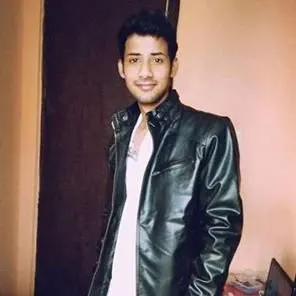Encountering Microsoft SQL Server error 18456 can be a perplexing and frustrating experience, particularly if you're unsure of the underlying cause. This common yet puzzling error often leaves many users scratching their heads, wondering where to begin in resolving it. The challenge lies in the fact that SQL Server error 18456 is typically linked to authentication issues, but the exact reasons can vary and are not always immediately apparent.
This guide is designed to be your go-to resource for navigating through the complexities of SQL Server error 18456. We aim to demystify this error by delving into its roots, exploring its common causes, and most importantly, equipping you with clear, actionable steps to resolve it. Whether you're a database administrator, a developer, or simply someone who manages SQL Server databases, this comprehensive guide will walk you through the process of diagnosing and fixing SQL Server error 18456, ensuring a smoother and more secure SQL Server experience.
What is SQL Server error 18456?
SQL Server error 18456 is a common issue that many people run into when working with Microsoft SQL Server. At its core, this error is about a problem with logging in. Basically, it means the server is having trouble confirming who you are, which is a key step for getting access to the server's data.
When you try to connect to an SQL Server, the server needs to verify your identity. This process is called 'authentication,' and it's like showing your ID before entering a secure building. If something goes wrong during this 'ID check,' Microsoft SQL Server error 18456 pops up.
This error doesn't give much information about what went wrong, and that's on purpose. The vague error message is a security measure to prevent anyone who shouldn't have access from learning too much about the server.
In simple terms, SQL Server error 18456 is the server's way of saying, "I can't let you in because I'm not sure who you are." The reasons for this can vary, from entering the wrong password to trying to log in a certain way that the server isn't set up to handle. Understanding this error is the first step towards fixing it and gaining access to your SQL Server.
Common causes of SQL Server error 18456
SQL Server error 18456 often leaves users puzzled due to its lack of detailed information. However, understanding the common causes behind this error can significantly help in pinpointing and resolving the issue. Here are some of the typical reasons why this error might occur:
Incorrect login credentials: One of the most straightforward causes is entering the wrong username or password.
User not recognized in Windows authentication mode: If you're using Windows authentication, SQL Server checks if the user is recognized in the Windows user directory. If the server can't find the user or if the user doesn't have the necessary permissions, it will fail to authenticate, leading to this error.
SQL server authentication issues: In SQL Server authentication mode, the server uses its internal directory to verify logins. If your login details don't match what's in the SQL Server's directory, you'll face error 18456.
Expired password: SQL Servers often have policies for password expiration for security reasons. If your password has expired according to these policies, the server won't authenticate your login, and you'll encounter this error.
User account is disabled: Sometimes, user accounts may be disabled by an administrator. If you're trying to log in with a disabled account, SQL Server will not authenticate the login.
Server configured for Windows authentication only: If the SQL Server is set up to only allow Windows authentication and you're trying to log in using SQL Server Authentication, you'll run into this error.
Database unavailability: In some cases, the database you are trying to access might be down or not accessible for various reasons, leading to authentication failures.
How to fix SQL Server error 18456?
Fixing SQL Server error 18456 involves a series of steps aimed at identifying and resolving the underlying cause of the authentication issue. Here's a straightforward guide to help you tackle this error:
1. Verify your login credentials
Start by ensuring that the username and password you're entering are correct. Mistyped credentials are a common reason for this error. If you're uncertain about your password, try resetting it, ensuring it meets the SQL Server's password policy requirements.
2. Check database availability
Sometimes, the specific database you are trying to access may be offline or inaccessible.
- In SSMS, expand the 'Databases' folder.
- Ensure the database you are trying to access is online and accessible. If it's not, you may need to bring it online or contact your database administrator.
3. Check authentication mode
SQL Server operates in two authentication modes - Windows Authentication and SQL Server Authentication. If you're trying to log in with a mode that isn't enabled, you'll encounter error 18456.
- Open SQL Server Management Studio (SSMS).
- Connect using Windows Authentication.
- Right-click the server instance and select 'Properties'.
- Go to the 'Security' page.
- Ensure 'SQL Server and Windows Authentication mode' is selected.
- If you change the setting, restart the SQL Server to apply changes.
4. Change authentication mode to mixed mode
This specific method is useful if the server is set only to Windows Authentication, and you need SQL Server Authentication.
- Open SQL Server Management Studio (SSMS).
- Select Windows Authentication from the Authentication drop-down.
- Click on the connect button.
- Right-click on the server instance and go to properties.
- In the server properties window, select the Security option.
- Choose SQL Server and Windows Authentication mode and click OK.
- Acknowledge the message about restarting SQL Server.
- Right-click on the server instance and choose restart.
- After restarting, disconnect and reconnect to SSMS.
- Now, select SQL Server authentication from the Authentication drop-down.
- Enter your SQL Server login and password details and click on the connect button.
5. Reset user access
If the user account is disabled or does not have the necessary permissions, you need to reset or update its access.
- In SSMS, under the server instance, expand the 'Security' folder.
- Go to 'Logins', right-click the problematic account, and choose 'Properties'.
- Verify the account is enabled and reset the password if needed.
- Check the user's role memberships and permissions to ensure they have appropriate access.
6. Examine server logs
The SQL Server error log can provide more detailed information about why authentication is failing.
- In SSMS, right-click the server instance and select 'View SQL Server Logs'.
- Look for entries around the time you experienced the error to find more specific reasons for the failure.
7. Consult network administrator
If you suspect network issues, such as connectivity problems, it could be impacting the authentication process. Reach out to your network administrator to ensure there are no underlying network issues affecting your connection to the SQL Server.
By following these steps, you should be able to diagnose and fix SQL Server error 18456 effectively. The process starts with simple checks like verifying credentials and extends to more technical solutions like changing server authentication modes and examining server logs for detailed insights. Remember, the solution depends on the specific cause of the error in your environment.
Frequently Asked Questions
What are the common reasons for SQL Server error 18456?
This error usually occurs due to authentication issues, such as incorrect login credentials, unrecognized users in Windows Authentication mode, incorrect SQL Server Authentication details, expired passwords, disabled user accounts, or servers configured for Windows Authentication only.
How can I check if the error is due to incorrect login credentials?
Start by double-checking your username and password. If you suspect your password might be the issue, try resetting it according to SQL Server's password policies.
What should I do if my database is inaccessible or offline?
In SQL Server Management Studio (SSMS), expand the 'Databases' folder to check the status of your database. If it's offline, you may need to bring it online or consult your database administrator.
How do I change the authentication mode in SQL Server?
Open SSMS and connect using Windows Authentication. Right-click the server instance, select 'Properties', go to the 'Security' page, and choose 'SQL Server and Windows Authentication mode'. Remember to restart SQL Server after changing the setting.
Is restarting SQL Server necessary after changing authentication mode?
Yes, restarting SQL Server is necessary to apply the changes made to the authentication mode.
How can server logs help in resolving SQL Server error 18456?
Server logs can provide detailed information about the authentication failure. In SSMS, right-click the server instance, select 'View SQL Server Logs', and look for relevant entries around the time the error occurred.
Could network issues cause SQL Server error 18456?
While SQL Server error 18456 is primarily related to authentication, network problems like intermittent connectivity could contribute to this issue. In such cases, consult your IT team or network administrator.
How can I prevent SQL Server error 18456 in the future?
Regularly verify that your login credentials are correct and up-to-date, ensure your password hasn't expired, and check that you have the necessary user privileges. Staying vigilant about these factors can help prevent this error.
The final word
Navigating through the complexities of Microsoft SQL Server error 18456 can initially seem daunting, but as we have seen, understanding and resolving this issue is entirely achievable. This guide aimed to demystify the error by breaking down its causes and providing a clear, step-by-step approach to troubleshooting. Whether you're an experienced database administrator, a developer, or someone managing SQL Server databases, the insights provided here should equip you with the tools needed to effectively address and resolve this common error.
From verifying login credentials to adjusting authentication modes and inspecting server logs, each step is designed to bring you closer to a solution. Remember, the key to resolving SQL Server error 18456 lies in a methodical approach - checking the most common causes first and then moving on to more in-depth investigations if needed.
We hope this comprehensive guide proves to be a valuable resource in your toolkit for managing and resolving SQL Server issues. Microsoft SQL Server error 18456, while challenging, is a surmountable obstacle, and with the right knowledge and approach, you can tackle it confidently and efficiently.