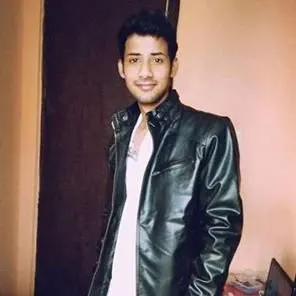Are you considering moving from Opera Mail to Outlook but feeling uncertain about how to do it? Don't worry, we're here to help. In this post, we will discuss everything you need to know about making this switch smoothly.
Why Switch from Opera Mail to Outlook?
Developed by Opera Software, Opera Mail started as an integrated part of the Opera web browser. However, it became an independent application in 2013, offering a range of functionalities, including email, contact management, newsgroups, RSS feeds, and built-in spam filters.
Despite its popularity, Opera Mail was last updated in 2016 and has been discontinued since, meaning no more technical support or security updates from Opera. This factor, among others, has prompted many users to migrate to other email clients like MS Outlook, a renowned personal information manager offering advanced features and regular security updates.
Opera Mail vs Outlook: A Detailed Comparison
Let's take a closer look at the primary differences between these two email clients to understand why you might consider migrating to MS Outlook:
- Protocol Support: Both Opera Mail and Outlook support multiple accounts and protocols such as IMAP and POP.
- Exchange Server Support: Outlook offers compatibility with the Microsoft Exchange Server, an essential feature that Opera Mail lacks.
- Snooze Email Feature: A unique feature of Outlook is its 'Snooze Emails' option, which Opera Mail does not have.
- User Interface: While Opera Mail presents a lightweight application with an intuitive interface, MS Outlook's user-friendly interface stands out due to its organized layout and ease of navigation.
- Security: One of the most critical aspects of any email client is its security. With Opera Mail being discontinued, it no longer receives security updates, putting user data at potential risk. Conversely, MS Outlook continually receives security enhancements, offering more secure communication.
How to convert Opera Mail to Outlook?
To convert Opera Mail to Outlook, you'll need to complete two major steps: exporting Opera Mail data to MBS files and then converting MBS to PST format. After that, you can open the new PST with any version of MS Outlook.
Step 1: Export MBS Files from Opera Mail
Exporting MBS files from Opera Mail is the first step in the migration process. Here's a step-by-step guide:
- Open Opera Mail on your computer.
- Click on the Menu option at the top left corner.
- Select Settings and then Import and Export.
- Choose Export Mail and select the account whose emails you want to export.
- Choose the location on your computer where you want to save the exported MBS files.
- Click Save, and wait for the export process to finish. The MBS file will now be available at the chosen location.
Step 2: Convert MBS to PST using MBOX Converter
With your MBS files ready, you can now convert them to Outlook-compatible PST files using SysCurve's MBOX to PST Converter. This software, which supports MBOX, MBS, and MBX files, simplifies the conversion process. Here's your guide:
- Download and install the MBOX Converter.
- Launch the software and click on the Browse option
- Select the MBS file and click on the OK button to start the loading process
- After the loading process, the software will manage the data and generate a preview mode inside the software window.
- Click on the Export and choose PST (Outlook data file) option
- Provide a destination path where you want to save the converted PST file
- Click on the Export button to start Opera Mail to Outlook conversion
After the conversion, you will be able to open the exported PST file with MS Outlook.
Other helpful features
In addition to facilitating your transition, the MBOX to PST Converter boasts several other features.
- Convert MBOX, MBS, and MBX files to PST, MSG, EML, HTML, RTF, and MHTML formats.
- Support data files of more than 20 MBOX email clients like Opera Mail, Netscape Mail, Mozilla Thunderbird, Eudora, Apple Mail, Evolution Mail, etc.
- Perform selective conversion based on To, Cc, From, Bcc, and Date range
- Export the first 20 items from each folder for free
- Support all versions of MS Outlook and Windows OS.
Frequently Asked Questions
Can I manually import Opera Mail to Outlook?
Yes, although it involves a multistep process of exporting the MBS file from Opera Mail, converting it for Thunderbird, then importing it into Outlook.
Can I migrate from Opera Mail to Office 365 using this software?
Yes, the MBOX Converter supports this, but the feature is available in the business and enterprise versions only.
Does the MBOX converter support other MBOX email clients?
Yes, it supports data files from more than 20 MBOX email clients like Netscape Mail, Mozilla Thunderbird, Apple Mail, and others.
Is there a trial version of the MBOX converter?
Yes, the MBOX to PST Converter trial version allows you to export the first 20 items from each folder for free.
The Final Word
Transitioning between email clients can be a daunting task, especially if you're dealing with years of accumulated data. However, with the right tools and instructions, this task can become hassle-free. The SysCurve MBOX to PST Converter makes it easy to shift from Opera Mail to Outlook, ensuring your data is safe and easily accessible in its new home.
While Opera Mail has its strengths, its discontinuation and the lack of support make MS Outlook a more reliable choice for long-term use. As always, remember to back up your data before starting the conversion process to safeguard against any potential data loss.