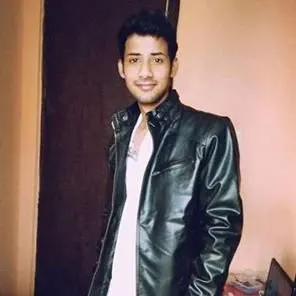Microsoft Outlook, a widely used tool from Microsoft, serves millions of people worldwide. Renowned for its robust features and adaptability, Outlook may sometimes encounter issues interrupting its routine operations. One such issue is an internal error code, 0000000E, associated with OST files. To fully understand this, let's break down the involved elements.
Understanding Outlook and OST Files
Microsoft Outlook is more than just an email application; it's a personal information manager handling calendars, contacts, tasks, and notes. Outlook can operate independently or in conjunction with Microsoft Exchange and SharePoint. It stores user data in OST (Offline Storage Table) or PST (Personal Storage Table) files. When Outlook is linked to the Microsoft Exchange server, it stores all data on that server. For offline access, Outlook employs a cached exchange mode, saving a local copy of your data in an OST file. Despite their usual reliability, these files can occasionally become inaccessible.
Origins of OST File Errors
A variety of factors can cause an OST file to corrupt or experience errors. These include:
- Virus or malware attacks which damage file integrity.
- Unexpected power cuts that interrupt file saving or closure.
- The abrupt closing of the Outlook application.
- Synchronization issues between the OST file and the Exchange server.
These factors can lead to an inaccessible OST file, preventing you from accessing your emails and other data.
What is OST File Internal Error Code 0000000E?
OST File Internal Error Code 0000000E is a common issue. This error typically arises when there are interruptions during OST synchronization, making your OST file inaccessible. However, this isn't the only error code users may stumble upon. Here are several others you might encounter:
- OST internal error (error code=00000003)
- Error 8004011D-526-80040115-0
- Unknown error code 0x8004103b
- Service-specific error 0 (0x0)
- Error-message/c5e20916-9359-43fc-9bd9
These errors can arise due to synchronization problems or OST file corruption. One traditional solution is using the OST Integrity Check (ScanOST.exe) utility. This built-in tool can manage minor corruption and OST synchronization.
Fixing OST File Internal Error Code 0000000E with ScanOST.exe
Before embarking on the manual process, ensure you know the location of your OST files. Then, follow these steps to fix this error:
- Close MS Outlook.
- Locate the drive where Scanost.exe is located. If you're unsure, use the Windows Search function and type in scanost.exe.
- Launch the tool by double-clicking Scanost.exe.
- In the General tab, click the Properties button and select Outlook from the dropdown menu in the Always use this profile option. Click OK to proceed.
- From the Profile Name list, select the OST file you wish to scan and choose Connect.
- Select the Repair Errors checkbox.
- Click Begin Scan to start scanning the selected OST files.
Once the scan is complete, the OST Integrity Check utility should have resolved any found synchronization-related errors.
Note: This utility is not available for Outlook 2010 and later versions.
Limitations of the OST Integrity Check (ScanOST.exe) Utility
While the OST Integrity Check utility can be helpful, it's not a universal solution. Firstly, it's unavailable for Outlook 2010 and subsequent versions. Also, if the Exchange Server is down or disconnected, the tool can't be used. Moreover, it's ineffective for severely corrupted OST files. Therefore, we strongly advise backing up your original OST file before running the ScanOST.exe utility.
What if the OST Integrity Check (ScanOST.exe) Utility Fails?
If the OST Integrity Check utility doesn't solve your problem, there's still hope. The SysCurve OST Converter tool is a robust software solution designed to tackle OST File Internal Error 0000000E and effortlessly convert OST to PST format. It also allows you to export OST data into other file formats like MSG, EML, and MBOX. Furthermore, the software offers a free trial version, permitting you to save the first 20 items from each folder.
Deeper Dive into the SysCurve OST Converter Tool
The SysCurve OST Converter tool is a comprehensive software solution addressing a wide range of OST file errors and facilitating easy conversion to different file formats. Here are some standout features:
- Quick conversion of OST to PST, MSG, EML, and MBOX formats.
- Repairing or fixing OST file errors.
- Previewing OST file data.
- Converting OST data based on parameters like To, Cc, Bcc, From, Date, etc.
- Saving individual emails in various formats.
- Importing OST to Office 365 and Live Exchange.
- Offering free conversion for the first 20 items per folder.
- Supporting all versions of MS Outlook.
- Compatibility with Windows OS.
Frequently Asked Questions
Why am I encountering OST File Internal Error Code 0000000E?
This error typically arises from interruptions during the OST file synchronization process, making your OST file inaccessible and preventing you from accessing your emails and other data.
What other errors can occur with OST files?
Apart from the OST File Internal Error Code 0000000E, you might encounter errors like OST internal error (error code=00000003), Error 8004011D-526-80040115-0, or Unknown error code 0x8004103b. These issues can arise from synchronization problems or OST file corruption.
How can I fix the OST File Internal Error Code 0000000E?
You can utilize the OST Integrity Check (ScanOST.exe) utility. However, this utility isn't available for Outlook 2010 and subsequent versions. For these versions, consider using the SysCurve OST Converter tool.
What if the OST Integrity Check (ScanOST.exe) Utility fails to fix the error?
If the ScanOST.exe utility fail to resolve your issue, you might want to consider the SysCurve OST Converter tool. It can handle the OST File Internal Error 0000000E and convert the OST file to other formats, such as PST, MSG, EML, and MBOX.
Can the SysCurve OST Converter tool be used with all versions of MS Outlook?
Yes, the SysCurve OST Converter tool is compatible with all MS Outlook versions.
The Final Word
Dealing with Outlook OST file errors can seem overwhelming, especially when they hinder access to your vital emails and data. However, with a comprehensive understanding of the problem and the right tools on hand, these errors can be effectively managed. When manual methods fail, reliable software solutions like the SysCurve OST Converter tool come to the rescue.