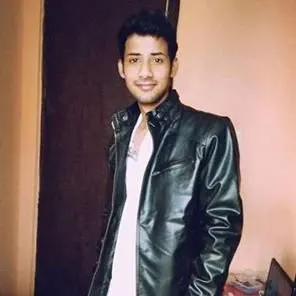Migrating emails seem like an intimidating task, especially when it involves a move from GNOME Evolution to Microsoft Outlook. Such a transition requires careful consideration and planning. This step-by-step guide is designed to provide you with the insight and tools you need to ensure a smooth migration.
Understanding Evolution Mail and Outlook:
Evolution Mail is a well-known personal information management tool. Its integrated mail, calendar, and contacts functionality and compatibility with Microsoft Exchange Server make it a popular choice among Linux users. However, its lack of Windows OS support means those shifting to a Windows environment often need to find alternatives. This is where Microsoft Outlook comes into the picture.
The Advantages of Outlook over Evolution Mail:
Microsoft Outlook is a robust, versatile, and widely-used email client. It offers an array of advanced features, tight integration with the Microsoft Suite, and excellent security standards. Its ability to work seamlessly with SharePoint and Exchange Server is another major plus. These benefits often drive Evolution Mail users migrating from Linux to Windows to choose Outlook.
How to convert Evolution mail to Outlook?
Converting your emails from Evolution Mail to Outlook involves a two-step process: exporting your Evolution Mail emails into MBOX format and then converting the MBOX file into PST format, which is compatible with Outlook.
Step 1: Saving Emails from Evolution Mail:
- Launch Evolution mail
- Select the mailbox folder
- Click on Edit and Select All or use press Ctrl + A
- Go to the File option and choose Save as MBOX
Step 2: Converting MBOX to PST
This is where the SysCurve MBOX to PST Converter tool comes in handy. It simplifies the conversion process and minimizes the risk of data loss.
- Download and install the MBOX to PST software
- Launch the software and click on the browse option
- Select the MBOX file and click on the OK button to upload the file
- After the uploading process, the software will manage your data and generate a quick preview inside the software window.
- Click on the Export option and select folders which you want to convert
- Choose PST as an export option and provide a path to save the log file
- Set a destination path to save the resultant PST file and click on the Export button
- Once the Evolution mail to Outlook conversion process gets completed, click on the OK button
You can now open your converted emails in any version of Outlook.
Other helpful features
The SysCurve MBOX to PST Converter tool provides a host of additional benefits that make your email migration smoother:
- Convert MBOX to PST, MSG, HTML, EML, RTF, and MHTML format
- Support more than 20 MBOX email clients like Eudora, Apple Mail, Evolution mail, Claws Mail, PocoMail, Mozilla Thunderbird, etc.
- Advanced search and filter options for selective conversion
- Maintain original folder structure
- Free conversion for the first 20 items
- Support all versions of MS Outlook and Windows OS
Frequently Asked Questions
Can I manually convert Evolution Mail to Outlook?
Yes, it's possible, but the process is time-consuming and requires technical expertise. You'll need to export Evolution Mail data to MBOX, import the MBOX file into Mozilla Thunderbird, and then convert Thunderbird to Outlook. Using the SysCurve MBOX to PST converter can simplify this process.
Can I migrate Evolution Mail to Office 365 using this tool?
Yes, the SysCurve MBOX to PST converter tool can facilitate this migration, but this feature is available only in the business and enterprise versions of the software.
What versions of MS Outlook are supported by this tool?
This software supports all versions of MS Outlook, from 2010 to the latest version.
Can I use this tool on any Windows system?
Yes, this tool is compatible with all versions of Windows OS, including the latest versions.
The Final Word
Email migration can appear complex, but it doesn't have to be. With the right tools and detailed guidance, you can smoothly transition from Evolution Mail to Outlook, regardless of your level of technical knowledge. This guide aims to ease your migration process and help you harness the full potential of Outlook's advanced features. After all, the objective isn't merely to migrate but to streamline and enhance your email management.