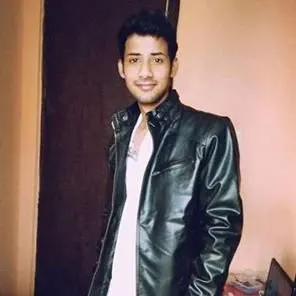In the ever-evolving landscape of digital communication, the need to adapt and manage email data across various platforms is more crucial than ever. With a multitude of email file formats in use today, two of the most prominent are MBOX and EML. MBOX is widely recognized for its capacity to store multiple emails in a single file, a feature embraced by several email clients including Thunderbird and Apple Mail. On the other hand, EML format, preferred by programs like Microsoft Outlook Express and Windows Live Mail, is known for its approach of storing individual emails as separate files.
Given this diversity in formats, a common challenge faced by users is the need to convert MBOX to EML. This conversion is not just a mere file format change, but a pivotal step in ensuring seamless access and transfer of email data across different email clients. In this comprehensive guide, we will delve into the nuances of how to effectively export MBOX to EML. Whether you are a professional navigating through different email clients or an individual seeking to manage personal emails more efficiently, understanding how to convert MBOX to EML files can significantly streamline your communication needs. We aim to provide you with detailed insights and step-by-step instructions to make the process of converting MBOX to EML not just possible, but also straightforward and hassle-free.
What is an MBOX file?
An MBOX file is a popular email storage format that compiles multiple email messages into a single, concatenated file. The term "MBOX" stands for "MailBOX", and this format is designed to store an entire mailbox worth of emails in a linear, text-based format.
Characteristics of MBOX files:
Unified storage: Unlike other formats that store individual messages as separate files, MBOX compiles all emails into one file, making it easier to archive and backup large volumes of emails.
Format structure: Each email in an MBOX file starts with the "From " line, followed by a timestamp, and then the email message itself. This pattern repeats for each email, creating a long, continuous chain of messages.
Widespread usage: MBOX files are used by several popular email clients like Mozilla Thunderbird, Apple Mail, and others. This widespread usage underlines its importance in the world of email communication.
Attachments handling: Emails stored in MBOX files can include attachments, encoded within the file, keeping the entirety of the message's content intact.
Compatibility and conversion: While MBOX is a universal format, not all email clients support it. This incompatibility often necessitates converting MBOX files into other formats (like EML) for use with different email programs.
Advantages of MBOX files:
Simplicity: The straightforward, text-based nature of MBOX files makes them easy to create, manipulate, and repair.
Portability: Being a standard format, they are easily transferable across different email clients that support MBOX.
Backup efficiency: Their structure makes them ideal for backing up large volumes of emails in a single, consolidated file.
Why convert MBOX to EML?
The need to convert MBOX to EML arises from various practical and technical considerations in the management and utilization of email data. While both MBOX and EML are popular formats for storing email messages, they have distinct characteristics and compatibility with different email clients. Understanding why one might need to convert MBOX files to EML is crucial for efficient email management, especially when transitioning between different email systems or ensuring better accessibility and usability of email data. Here are the key reasons for this conversion:
Compatibility with different email clients
- EML's broader support: EML files are supported by a wider range of email clients compared to MBOX. This includes Microsoft Outlook, Windows Live Mail, and several others. Converting to EML allows users to access their email archives on these platforms.
- Transition to new email clients: Users switching to email clients that primarily support EML files would require the conversion to maintain continuity in accessing their old emails.
Individual email management
- Granular Access: EML files store individual emails as separate files, which facilitates easier access to specific emails without needing to load an entire mailbox, as is the case with MBOX files.
- Simplified sharing and archiving: Sharing individual emails or archiving specific correspondence is more straightforward with EML files, given their singular email per file structure.
Data security
- Reduced corruption risk: Large MBOX files are more prone to corruption. In contrast, because EML files are individual, the risk is less.
- Better backup options: Backing up emails as EML files allows for more selective backup strategies, reducing the storage space required and streamlining the backup process.
Legal and compliance requirements
- Ease of discovery: In legal and compliance contexts, EML files are often preferred due to their ease of access and examination on a per-email basis, which is crucial for audits and legal discovery processes.
Enhanced performance
- Efficient processing: Smaller, individual EML files can be processed more efficiently by email clients, leading to better performance, especially when dealing with large volumes of emails.
In conclusion, converting MBOX to EML is a strategic step in email data management that addresses issues of compatibility, individual email management, data security, compliance, and performance. This conversion ensures that email data is not only preserved in a more universally accessible format but also managed more efficiently and securely.
Instant Solution - SysCurve MBOX to PST Converter
Quickly convert MBOX to PST, EML, HTML, MSG, RTF, and other file formats.
How to convert MBOX to EML?
To successfully convert MBOX to EML, you have two primary pathways: utilizing manual methods or employing third-party MBOX to EML converter tools. Each approach comes with its own set of advantages and considerations, tailored to different user needs and technical capabilities.
Method 1: Convert MBOX to EML files using drag and drop method
Mozilla Thunderbird, being a free and open-source email client that supports MBOX and EML formats, offers a straightforward way to perform this conversion:
- Open the Thunderbird application where the MBOX file is already integrated or imported.
- Navigate to the mailbox containing the emails you want to convert. You can select individual emails or multiple emails. To select all mails, use CTRL+A.
- Drag the selected emails from Thunderbird and drop them into a folder on your computer. Thunderbird automatically saves these emails in EML format.
Method 2: Convert MBOX to EML using Save as
This method is similar to the first, but instead of dragging and dropping, you use the 'Save As' feature to save the emails in EML format.
- Start Mozilla Thunderbird and go to the mailbox with the emails.
- Choose the emails you want to convert and right-click on them. Use CTRL+A to select all emails.
- Select the 'Save As' option and choose a destination folder on your computer to save the emails.
- Click on the Save button. They will be saved in EML format.
Method 3: Convert MBOX to EML files using ImportExporttools add-on
For those who have separate MBOX files (not integrated into Thunderbird), the ImportExportTools add-on can be very useful. By using this add-on, you can import MBOX to Thunderbird. After the import process, you can perform MBOX to EML conversion.
Step 1: Import MBOX to Thunderbird using ImportExporttools add-on
- Launch Mozilla Thunderbird.
- Go to Tools and select Add-ons.
- Search ImportExportTools and click on the Add to Thunderbird.
- Restart the Mozilla Thunderbird.
- Select Mailbox and right-click on the selected folder.
- Select ImportExportTools and choose the Import MBOX file option.
- Select Import directly one or more MBOX files and click on the OK button.
- Select the MBOX file which you want to import, and click on the OK button.
Step 2: Export MBOX to EML using ImportExporttools add-on
- Right-click on the mailbox that you imported.
- Select ImportExportTools and choose Export all messages in the folder option.
- Choose EML format and provide a location where you want to save the EML files.
- Click on the Save button to start MBOX to EML conversion.
- After the process, you will get all converted EML files inside the folder.
Important considerations
Data integrity: Manual methods may not always preserve the formatting or metadata of emails perfectly. It's crucial to check the integrity of a few converted emails before proceeding with large batches.
Technical know-how: Some methods require a good understanding of technical procedures.
Time-consuming: Manual methods can be time-consuming, particularly for large numbers of emails.
Each method has its pros and cons, and the best choice depends on the user's technical comfort, the volume of emails, and the resources at hand. For users with limited technical knowledge or those dealing with large volumes of emails, third-party MBOX to EML Converter tools might be a more efficient alternative.
Method 4: Convert MBOX to EML using MBOX to EML Converter
While the manual methods for converting MBOX to EML are cost-free, they often come with a complexity and time intensity that can be daunting, especially for those who are not technically inclined or are dealing with large volumes of email data. For users seeking a more straightforward and efficient solution, turning to a third-party MBOX to EML Converter tool is a highly recommended alternative.
A prime example of such a solution is the SysCurve MBOX Converter. This sophisticated tool is designed to streamline the conversion process, making it not only simpler but also faster and more reliable. This tool not only lets you convert and export MBOX to EML but also allows exporting to other file formats such as PST, MSG, HTML, and RTF.
- Download and install the SysCurve MBOX to EML Converter tool.
- Launch the tool and click on the Browse option.
- Choose the MBOX file, and click on the OK button to start the loading process.
- After the process, the software will process the MBOX file and generate a preview mode inside the software window.
- Click on the Export and select folders which you want to convert.
- Choose EML as an Export option and set a destination path to save the converted EML files.
- Click on the Export button to convert MBOX files to EML files.
- Once the process gets complete, click on the OK button.
Other helpful features
SysCurve MBOX to EML converter offer more than just a simplified conversion process. It also include features like:
- Batch conversion: Convert multiple MBOX files to EML at once, saving time and effort.
- Selective conversion: Convert only specific emails based on criteria like date, subject, sender, etc.
- Preview feature: Preview emails before conversion to ensure you're converting the right ones.
- Maintain folder hierarchy: Retain the original structure of your email folders after conversion.
- Compatibility: Support conversion from various MBOX-based email clients like Thunderbird, Apple Mail, etc., to EML.
- Free trial: The software quickly convert and export the first 20 items from each folder.
- Windows OS compatibility: The software functions smoothly across various versions of Windows OS, including Windows 10, 8.1, 8, and 7.
Frequently Asked Questions
Can I open converted EML files with Windows Live Mail?
Yes, EML files are compatible with Windows Live Mail. Once you have converted your MBOX files to EML, you can easily open them with Windows Live Mail or any other email client that supports EML format.
Can I convert selected emails to EML format using the software?
Yes, SysCurve MBOX to EML converter allows for selective conversion. You can choose specific emails based on parameters like To, Cc, Bcc, and Date range, which can be particularly useful for targeted data management.
How long does the MBOX to EML conversion process take?
The time taken for the conversion process can vary. While manual methods might be time-consuming, especially for larger files, third-party tools like SysCurve MBOX Converter are designed to handle files more efficiently and quickly.
Can I convert MBOX to EML online?
Yes, there are online tools available for converting MBOX to EML. However, they might not always be reliable or secure, especially for sensitive data. It's generally recommended to use a desktop based software for such conversions.
Is technical expertise needed to use MBOX to EML Converter tools?
No, most MBOX to EML converter tools, including SysCurve, are designed with user-friendly interfaces that does not require technical knowledge. They guide users through the conversion process step by step.
Will the integrity of emails be maintained during conversion?
Quality MBOX to EML converters, like SysCurve, are designed to maintain the integrity of your emails. This includes preserving the format, attachments, and metadata of the emails during conversion.
Can I convert MBOX files from different email clients to EML?
Yes, MBOX files from various email clients like Mozilla Thunderbird, Apple Mail, etc., can be converted to EML format using SysCurve MBOX converter tools, as this too are generally designed to be compatible with MBOX files from multiple sources.
Are there free methods for converting MBOX to EML?
Free methods, such as using Mozilla Thunderbird with add-ons, are available but can be more complex and time-consuming compared to dedicated tools like SysCurve MBOX file converter.
The final word
To sum up our guide on converting MBOX to EML, it's evident that this process plays a key role in managing and accessing emails across different platforms. The need to convert and export MBOX to EML arises from the desire for wider compatibility, ease of email handling, and improved data security.
In our journey through the guide, we've explored two primary methods: manual conversion using applications like Mozilla Thunderbird and utilizing specialized MBOX to EML converter tools such as SysCurve MBOX Converter. Manual methods, while cost-effective, might require more technical involvement and could be time-intensive, especially for those with large volumes of emails. On the flip side, using an MBOX to EML converter tool streamlines the process, offering a more user-friendly and quicker approach, particularly beneficial for handling bulk email conversions.
Ultimately, the choice between manual methods and using an MBOX to EML converter tool depends on your specific needs, technical comfort, and the volume of emails to be converted. The aim, regardless of the method chosen, is to ensure a smooth and efficient conversion from MBOX to EML, enhancing your email management and accessibility.